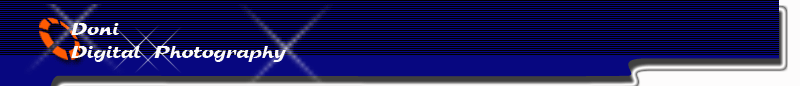
Soft Glow in Photo (page 2/2)
author: cute.ninza

step 7
Now click on the background layer thumbnail , add a new layer (Shift Ctrl Alt N) and fill white colour in this new layer.
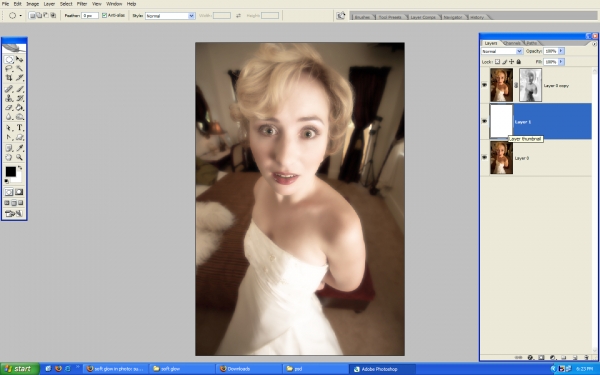
step 8
Duplicate the masked layer (Ctrl J) and change the blending mode of this layer to multiply and the opacity to 75%. you can vary the opacity to your liking and requirement.
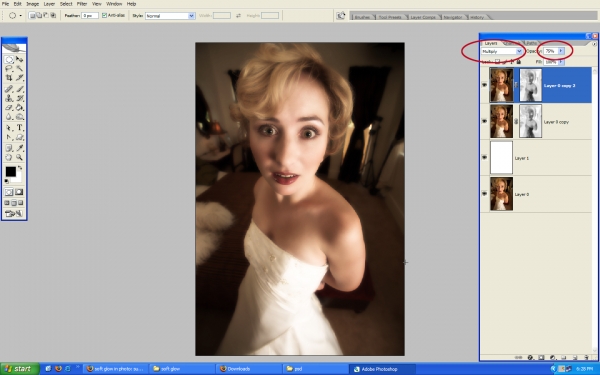
step 9
If the colours look a little faded or dull then just increase the saturation of the image by applying hue/saturation (Ctrl U) according to your liking. Here I hav increased the saturation on the layer to +10.

step 10
Now merge all the highlighted layers in the image (all except the background image).
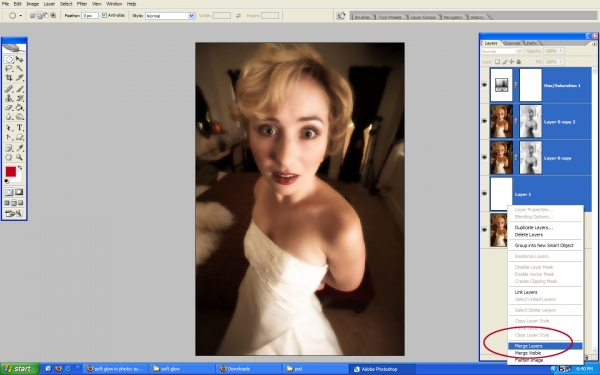
step 11
Here is the final result......
