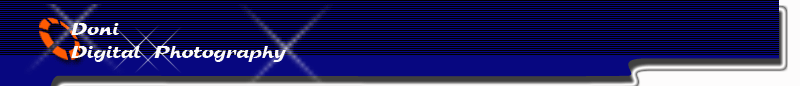
Soft Glow in Photo (page 1/2)
author: cute.ninza

In this tutorial i will show you how to use the photo itself to mask itself giving it a soft glow.
step 1
The first step is to take the image in which you
want to give a soft glow and duplicate that layer by pressing Ctrl J.
Then select the entire layer either by using the rectangular marquee
tool or by pressing Ctrl A and after that copy that layer by going to
Edit > Copy or by perssing Ctrl C
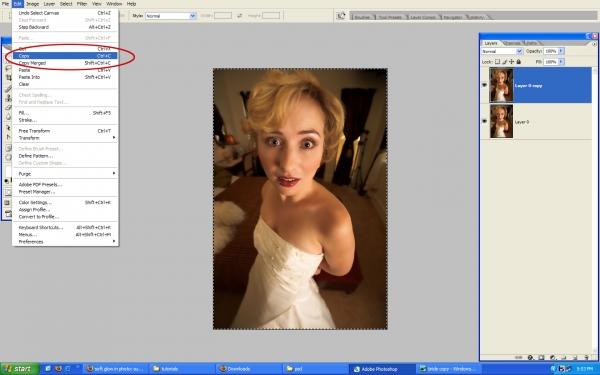
step 2
Now apply layer mask to this layer by clicking on the icon circled in red in the image.
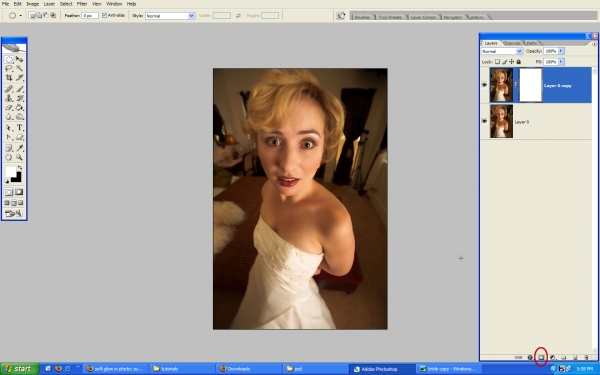
step 3
Now we have to paste the copied image in the layer mask. So click on the layer mask thumbnail while pressing Alt key. This will show the layer mask on the screen.
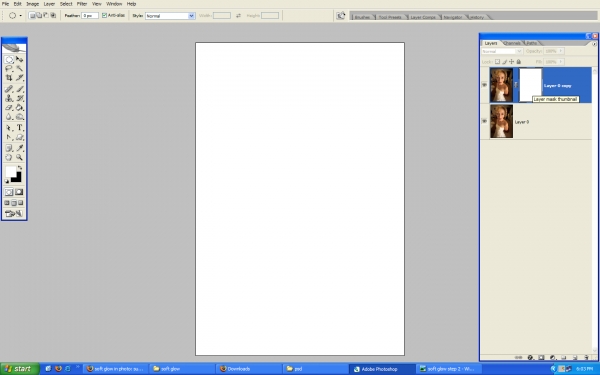
step 4
Now paste the copied image on this layer by pressing Ctrl V. And then press Ctrl D to deselect the image.
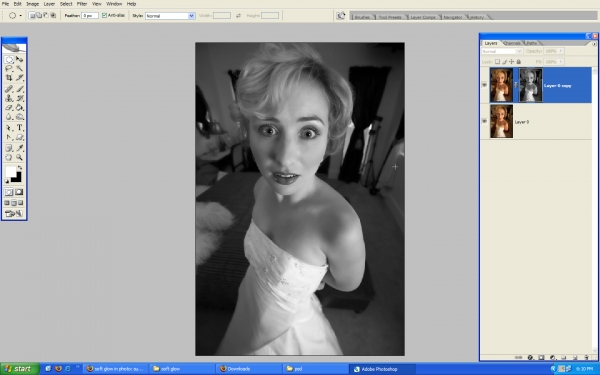
step 5
Now apply gaussian blurr to the layer mask. The radius of the gaussian blurr depends on the quality of the image, Here I have used radius = 22.
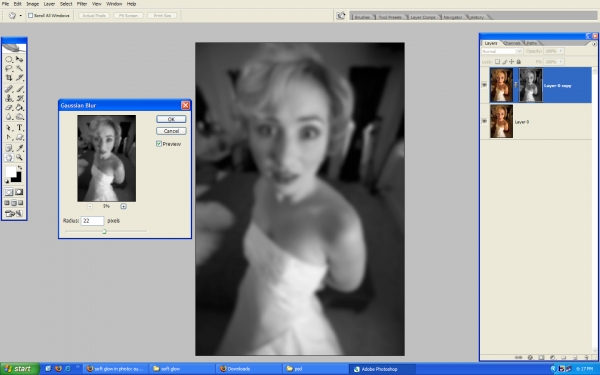
step 6
Now invert the colours of the layer mask by pressing Ctrl I.
