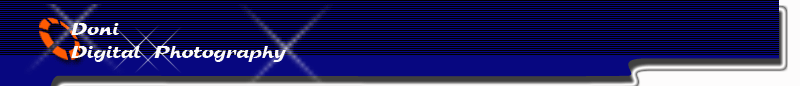
Dreamy Mystical Photo Effect (page 2/2)

Create a new layer, use soft brush 45px to
paint around the lady like this:

Go to Filter -> Blur -> Motion Blur


Continue open Brush tool and pick this brush:

Apply that brush to picture then open Layer Style of brush, set
information:
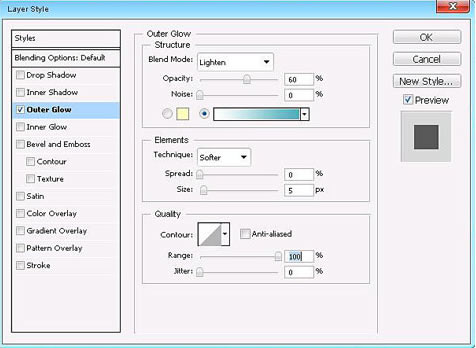
You will get the result:

This step, you merge visible all layers
Duplicate layer, go to Image -> Adjustment -> Brightness/ Contrast
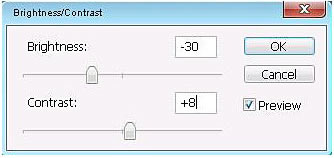
You will have:

Press Ctrl+U to open Hue/Saturation

And this is final result:

These are the brushes needed for this tutorials,
click here to download
Source :
www.photoshop-garden.com
prev <
1 2 >next