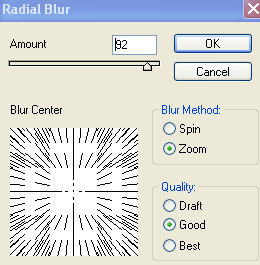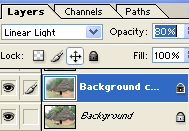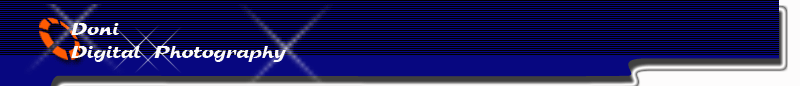
Make Sunlight Moving Image Effect
www.tutorialized.com

[2]-Now make Duplicate Layer with the help of Ctrl+J & then create the following selection with the help of Magic Wand Tool
[3]-Now press Ctr+Shift+I & then go to Filter>Blur>Radial Blur & use the following
[4]-Now your image should look as shown below
[5]-Now change the Blende Mode of this Layer.Blende should be Linear Light
[6]-I hope you have enjoyed of this Photoshop Tutorial.The Output of this Tutorial is shown below