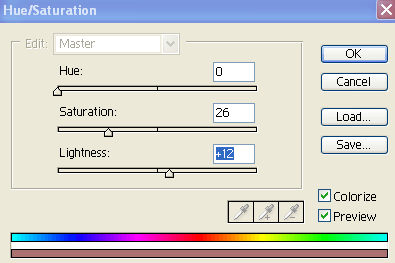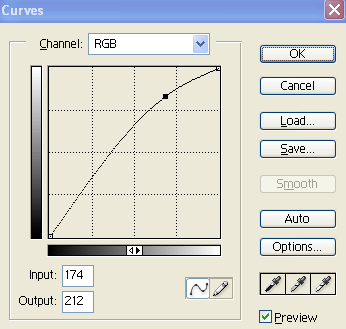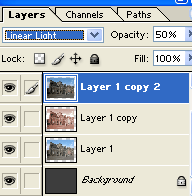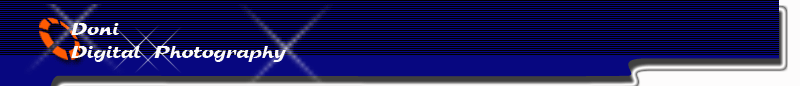
Photo Effect Make 30’s Old Black
and White Antique photograph

Photo-Effect-Make-Old-Black-White-Antique
Lets read & understand of the following steps
[1]-First of all Open any Image with the help of press Ctrl+O
[2]-Now make duplicate layer with the help of press Ctrl+J & then
go to Image>Adjustments>Hue/saturation (Ctrl+U)
& after that apply the following settings ‘OK’
[3]-Now your image will be look as shown below
[4]-Now press Ctrl+M & use the following settings & then ‘OK’
[5]-Now your image will be look as shown below
[6]-Now select Original Layer & press Ctrl+J for making Duplicate
Layer & this layer should be above all layers &
after that Blende Mode Should be ‘Linear Light’ & ‘Opacity’ 50%
[7]-finally, all settings have been completed & your final image will be look as shown below
source : www.tutorialize.com