

|
Morning Scene
Photoshop Tutorial
Open your
image. I have found this image while searching on google by typing
"jungle" keyword :)

As you can see, the image lacks sharpening and color details. Press
control+j to duplicate the layer and set the layer style to overlay. You
will definitely love the result :)

You may have seen the morning sene in the jungle. You will notice that
the trees are covered by the fog and sun ray comming through them. We
will implement that scene here. Create a new layer. Set the foreground
color to #A5A5A5 and background to white (#FFFFFF). Now go to
filter>render>coluds. Press the control+f key for atleast 2 times until
you get the result similar as the picture below.
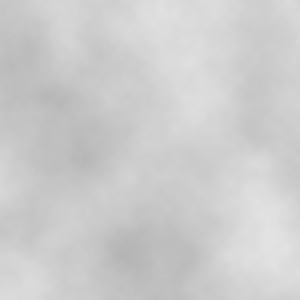
Set the layer mode from normal to Linear Light.

Now use high featherd eraser. I have used 100 featherd brush for this
purpose. Now, erase the lower part of the layer until you get something
like shown in the picture below.

Now we will draw shade of the trees. This is also very simple but result
are great :) Select Polygonal Lasso tool. Create another layer by
pressing shift+control+n together. Make a selection as shown in the
figure.
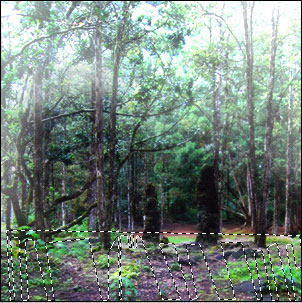
Fill the selection with #818181.

Now, blur the layer by applying Gaussian Blur filter.
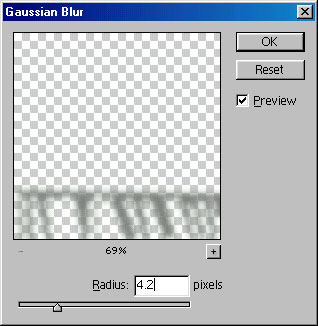

Our final step is to change the shade layer's layer style to Multiply.
Compare the results. I hope you will like it :)
Before

After

And now that you're done.

|
