Easy Way to Earn Dollar from Internet
Want to get $500 per month or more ?
Please, join us .
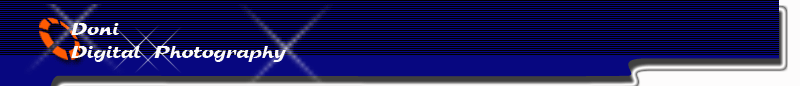
Grainy Magazine Look
By : Benjamin Doolittle

You probably have seen this look many time in magazines and some ads on t.v.,This is a grainy and epic looking style that is easy to achieve with photoshop and a nice Image to work with.
- Here is the original image
![]()
…and the Final Result
![]()
- A Closer Look…
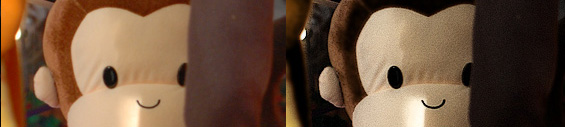
- Using this technique you will enhance the slightly faded out textures, also it adds a darker contrast to the image and background becomes less distracting as seen in the close up image above…
Let’s get Started.
- STEP 1 : Set up your Document and go to Channels. Then Duplicate the blue channel by dragging it yo the create a new layer button.
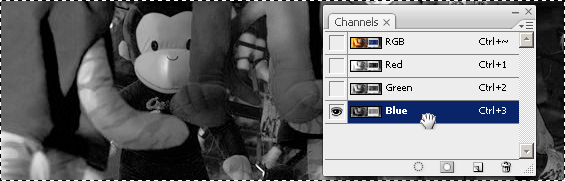
- STEP 2 : Now with the blue copy selected Go to Image/Adjustments/Levels Slightly Boost the highlights and do the same for the shadows but very lightly.
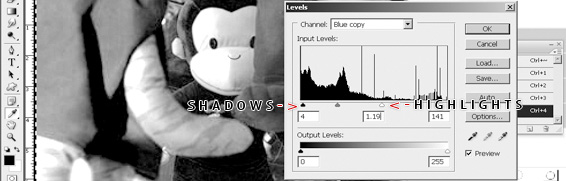
- STEP 3 : Keep the blue copy layer selected and Go to Filter/Noise/Add Noise add a very small amount of noise just to see a light grain.
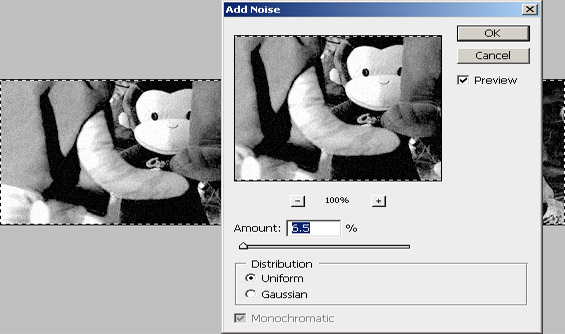
- STEP 4 : Now Select your origional layer in your layers pallette and then Go to Image /Apply Image/Channel/Blue Copy
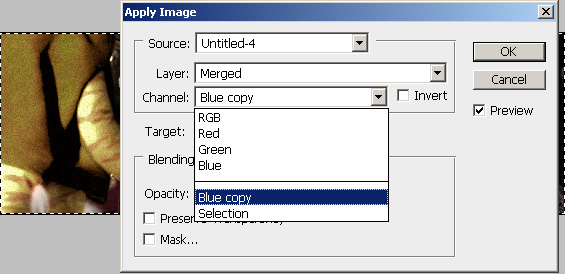
Final Result…

from : www.tutorialized.com