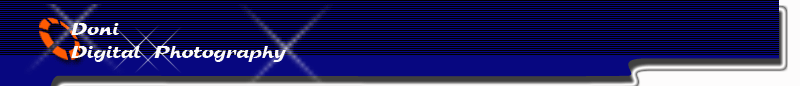
Another Dark Art Picture Style
Page 2/2


Merge all lozenge layers to one layer then open Layer Style, set information like this:
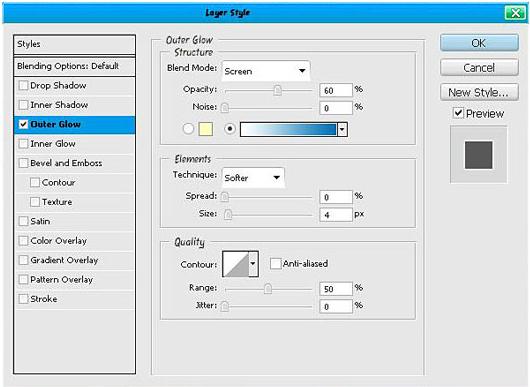
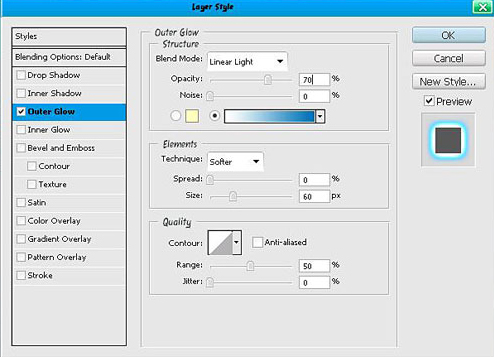
Go to Filter -> Radial Blur:
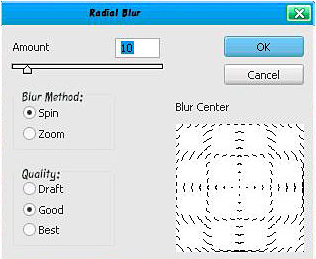
Duplicate one more layer to make the ribbon lighter, then continue merge them to one, change blend mode to Hard light, you will get:

Duplicate layer, use Free Transform to revolve lozenge like the picture below:

Put some birds over cloud and you will have:

Move "paper" stock to background then change Blend mode to Linear Burn:

Open Color Balance (Ctrl+B) of paper layer, set information like this:
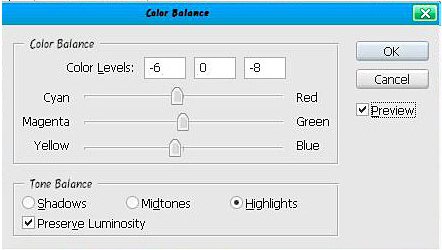
And this is my final result:
(Click on the picture below to see full size)
