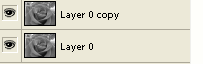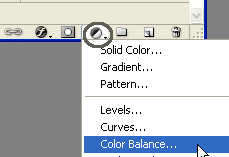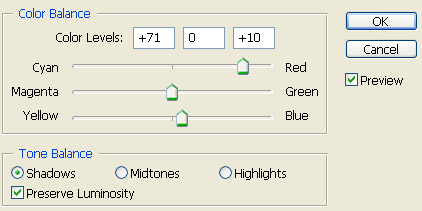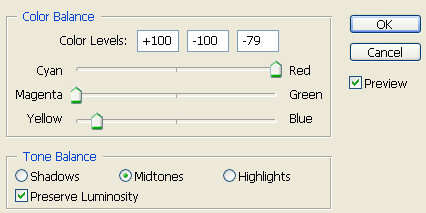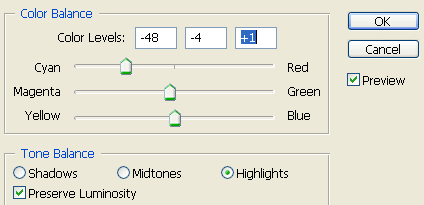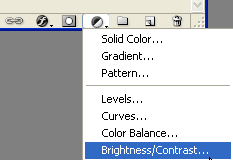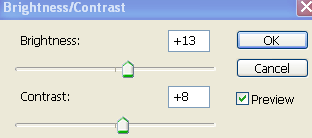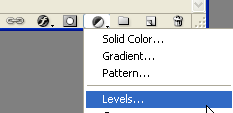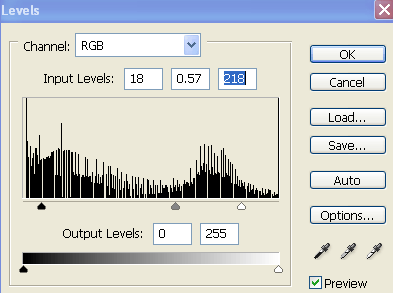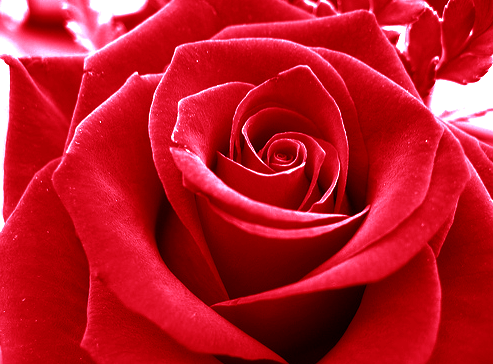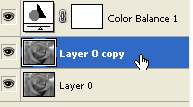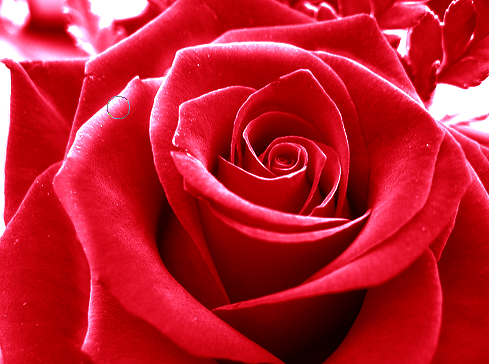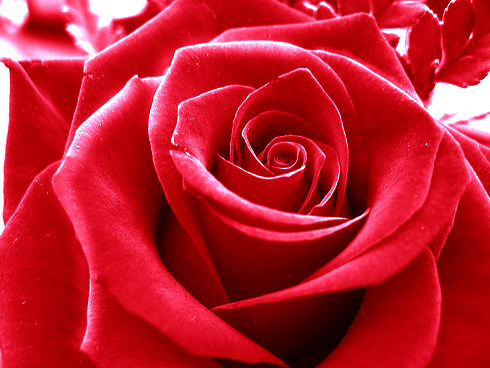Easy Way to Earn Dollar from Internet
Want to get $500 per month or more ?
Please, join us .
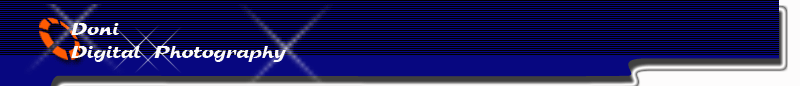
Convert black and white to color photograph

Here we will tell you how to make a Convert-blackandwhite-to-color-photograph in photoshop.
[1] Open your image.
[2] Now Dubble Click the Background Layer then click ok make the copy of background layer.
[3] Press this icon indication of circle then select the Color Balance.
[4] Now select Color Balance the following settings Photoshop Technique-How to use Color Balance feature.
[5] Your image will be look like this.
[6] Press this icon again this time select Brightness/Contrast use the following settings.
[7] Your image should be look like this.
[8] Press this icon again this time select Levels use the following settings.
[9] Your image will be as shown below.
[10] Then take the Dodge Tool use these settings.
[11] And select this layer as shown image below.
[12] Use the Dodge Tool to petals the flower see in the next image.
[13] I hope you have enjoyed this photoshop tutorial. The output of this tutorial is shown below.