|
Cartoonize Photo
There are only few steps needed to make cartoon
effect from any photo.
Before:

After:

1. Open your photo and go Filter>Artistic>Poster Edges and set:
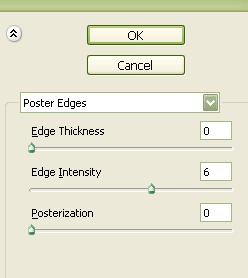
2. Now click on "create new fill or adjustment layer" on the bottom of
layer palette

click on Hue/Saturation and set:
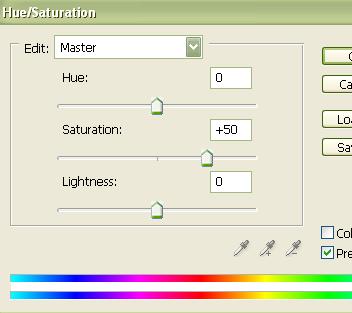
Now you have this:
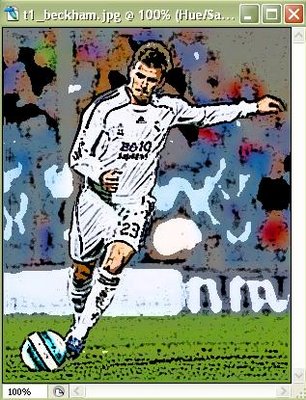
You can see that colors are not adequate to cartoon colors so we have to
adjust them...
3. Go Layer>Layer Style>Blending Options and set:
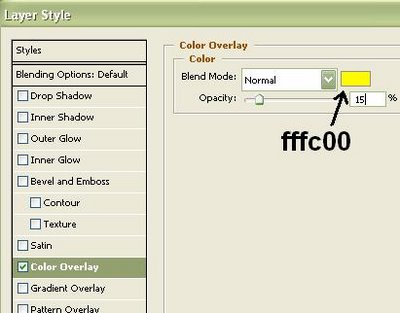
and now we have our final result:
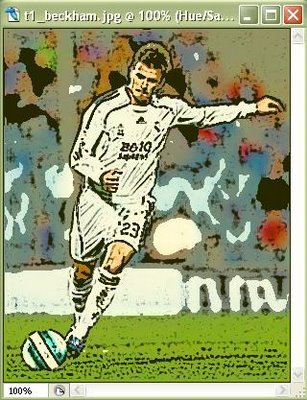
Enjoy!
|
