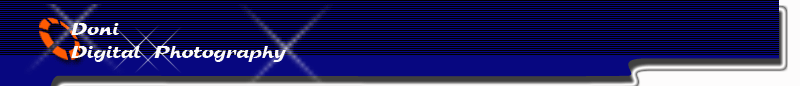|
Digital
Photography
Store
|
Open a new
photo.
1. Duplicate the layer and rename it Girl or what ever you like
2. On the Girl layer. Go Filters - Blur - Gaussian Blur. Opacy % 5
On the girl layer change the blending mode Soft Light Opacity 77 %
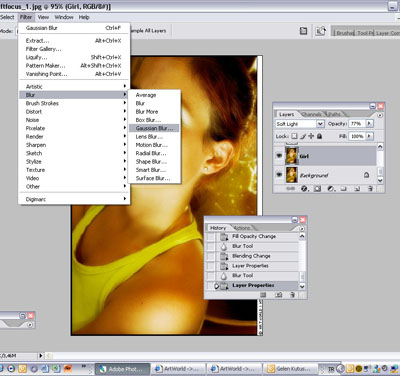
3.Create a new layer fill it with dark brown color. Change the
blending mode Soft Light and make the opacity 75 %

g00gleSquar3
4. Crate a new layer Rename it Eye Up
5. In the Eye UP Layer, Sellect the brush tool. Color Dark Green and
paint over the eyes.
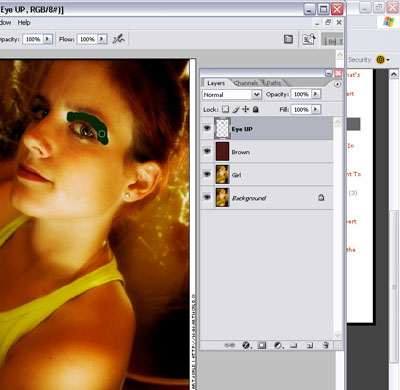
6. In the same layer - Filter Blur - Gaussian Blur
Opacity 5% then Change the blend mode to Soft Light.
7. Layer - New -- Layer. Rename it Eye DOWN.
In that layer with brush tool paint the area under the eyes with
dark blue.
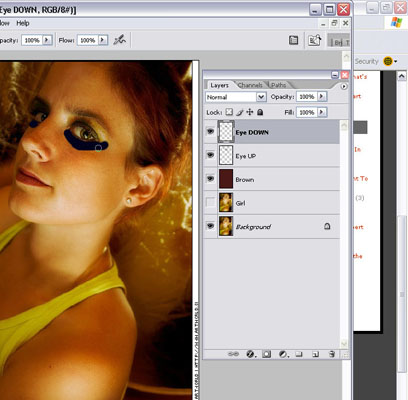
8. Then Filter -- Blur i Gaussian Blur
Opacity 5% then Change the blend mode to Soft Light.
9.Create a new layer ( Layer - New -- Layer)
Rename it Lips. In that layer with brush tool paint over the lips
with dark brown.
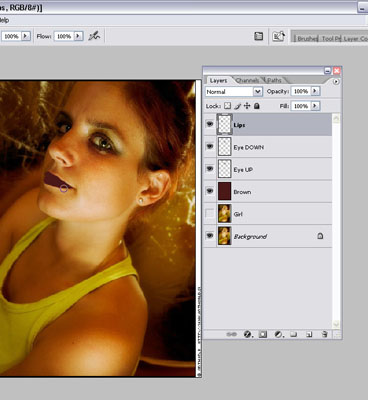
10. Then Filter -- Blur -- Gaussian Blur
Opacity 5% then Change the blend mode to Soft Light.

11. Whalla, all done!
|
|