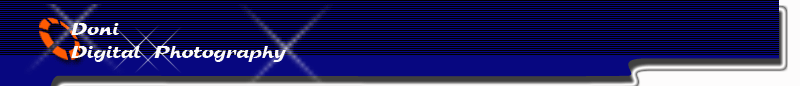
Basic Camera Care
By : Liz Masoner

Whether you use a film or digital camera,
point and shoot or SLR, there are some basic tenets of camera care
that cross all spectrums. These basics are very similar to proper
lens care.
Similar to your photographic lenses, the 3 main enemies of your
camera are:
- Dirt
- Shock
- Water
Dirt
Dirt is everywhere! Its in the air, its under our feet, and all too
often its on (and in) our cameras. While dirt on the outside of your
camera is not a problem (excepting the lens of course), its the
potential the dirt has for getting into your camera that is the
problem. Dirt in a camera can effect moving parts, damage mirrors,
clog electronic contact points, get on film, and stick to digital
sensors.
The best course of action for dealing with dirt in your camera is to
avoid it.
The vast majority of shooting situations will
not cause a dirt problem for your camera. However, some situations
are recipes for problems. Beaches, deserts, horse races, motocross,
swamps, and other areas are prone to more dust and dirt than
everyday usage. In order to protect your camera it is best to use a
rain hood for your camera. Rain hoods are vinyl/nylon pouches made
for specific cameras that allow you to still reach camera controls
while protecting the camera from environmental conditions. You can
purchase these at your favorite camera shop or make your own using a
large zip bag. To make your own cut a hole for your camera lens in
one side of the bag and use the zip end to put your hands through to
the controls. You will have to carefully secure the bag to the
camera lens using tape or a rubber band. Be sure to use a large
enough bag to allow for lens movement if you are using an SLR type
camera.
Another time that dirt gets into a camera is during lens changes and
film loading. If you are not careful when changing lenses or loading
film a lot of airborne dust/dirt can enter the camera body. To
minimize dust during lens changes turn the camera facing down and
press the lens up into the camera. This prevents dust from falling
into the camera body. When changing film, keep the camera horizontal
instead of tilting it forward.
Shock
Nothing will send a photographer's heart into her stomach like
seeing a camera doing a triple salchow across a paved parking lot
(trust me, I've done it). With the exception of some older fully
manual SLRs made of metal, there are very few cameras that can
survive a fall onto a hard surface from a height of even a few feet.
Outside of fully encasing your camera in shock resistant materials,
all you can hope to do is avoid camera shock. There are some very
common causes of camera shock.
- Broken Camera Strap
- Camera Bag Left Open
- Non-Use of Camera Strap
- Placing the Camera on Unstable Support
The best way to avoid these problems is to just
pay attention. Check your camera strap and its connectors regularly
for wear or signs of damage. Make it a habit to double check that
your camera bag is proper closed before picking it up. Use the
camera strap whenever using your camera. It is there to catch the
camera if you fumble it. Never use questionable support for your
camera. Fence edges and railings at scenic overlooks are not
acceptable support. Use a tripod on stable ground.
Water
Water doesn't react well with film or digital sensors. Nor does it
react well to batteries or any electronic parts. If your camera is
not made for underwater use or encased in a waterproof housing, keep
it out of water. Use a rain hood during bad weather (even heavy fog
can cause problems for some cameras). If conditions would cause
eyeglasses to fog when moving from indoors to outdoors or
vice-versa, there is a good chance your camera could suffer internal
condensation. Use a camera bag to insulate your camera and allow it
to change temperatures gradually. If your camera does get wet (more
than a few raindrops) there are only a few things you can do.
- Open the camera (if possible) and turn it so that the water can drain freely.
- Wrap the lens in a very absorbent towel once all water has drained that will drain. Do NOT blot the camera's internal workings.
- Take the camera to the nearest professional repair shop immediately.
Source : www.photography.about.com